If you want your website to rank higher on Google, you can’t just focus on writing great content or building backlinks. You also need to make sure your website is set up correctly from the inside. That’s where technical SEO comes in.
In this technical SEO tutorial, I’ll explain everything in simple, easy-to-understand language. Whether you are new to SEO or already know a little, this technical SEO tutorial for beginners will guide you step by step. We’ll also go through important technical SEO techniques and a technical SEO full tutorial to help your website perform better in search engines.
What is Technical SEO?
Technical SEO means improving the “behind the scenes” parts of your website. It helps search engines like Google crawl (read) your website, index (save) your pages, and show them in search results.
It is not about writing content or building backlinks, but about fixing your website’s structure, speed, and security so Google can understand it better.
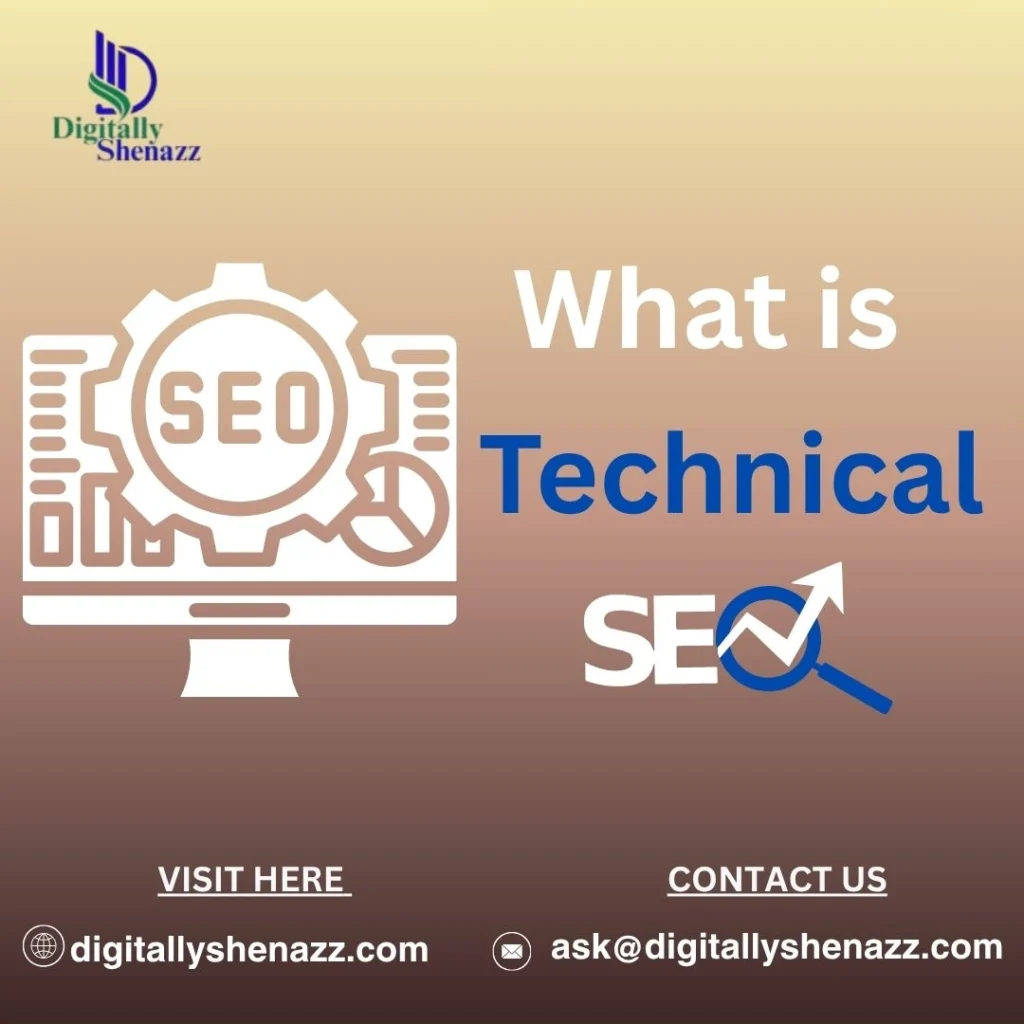
Why Technical SEO Matters ?
Imagine you wrote the best article in your niche, but your website is very slow, not mobile-friendly, and has errors. In that case, Google might not rank it high, no matter how good your content is.
Here’s why technical SEO is important:
- Search engines can read your site properly.
- Users get a faster and smoother experience.
- Your important pages get indexed and shown in results.
- It helps you rank higher.
Technical SEO Tutorial for Beginners: Step by Step
Let’s break this down into simple steps you can follow. These are the most important technical SEO techniques that will improve your website.
1. Make Your Website Fast
People don’t like slow websites, and neither does Google.
How to improve speed:
- Compress images before uploading.
- Use a good hosting provider.
- Reduce unnecessary code (CSS, JavaScript).
- Use a Content Delivery Network (CDN).
Tools like Google PageSpeed Insights or GTmetrix can show you how fast your site is and where to improve.
2. Make Your Website Mobile-Friendly
Most users now browse on phones, so Google ranks mobile-friendly websites higher.
Tips for mobile SEO:
- Use a responsive design (your site should fit all screen sizes).
- Avoid pop-ups that block the screen.
- Test your site with Google’s Mobile-Friendly Test.
3. Check Crawlability and Indexing
Search engines use bots to “crawl” websites. If your site is not crawlable, your content won’t appear in search results.
How to fix this:
- Add and submit an XML sitemap in Google Search Console.
- Use a robots.txt file to guide Google which pages to crawl.
- Fix any crawl errors shown in Search Console.
- Link to all your important pages internally.
4. Secure Your Website with HTTPS
Google prefers secure websites. If your site is still on HTTP, it may show as “Not Secure.”
How to secure your site:
- Install an SSL certificate (many hosting providers offer it for free).
- Redirect HTTP pages to HTTPS.
5. Use Simple URLs
Clean URLs are easy for both users and Google to understand.
Best practices:
- Keep URLs short and descriptive (example: yoursite.com/seo-tips).
- Use hyphens, not underscores.
- Add canonical tags to avoid duplicate content issues.
6. Add Structured Data (Schema Markup)
Structured data makes it easier for search engines to read and understand your content. It can also show rich results like reviews, FAQs, and ratings.
How to use schema:
- Add JSON-LD(JavaScript Object Notation for Linked Data) code to your pages.
- Use schema for articles, products, FAQs, etc.
- Test with Google’s Rich Results Test.
7. Build a Good Internal Linking System
Internal links join one page of your website to another page within the same website. They help Google and users find related content.
How to do it:
- Add links to other pages in your blog posts.
- Use clear and descriptive anchor text.
- Link to your most important pages more often.
8. Fix Duplicate Content
Having the same content on multiple pages confuses Google.
How to fix it:
- Use canonical tags to point to the main version of a page.
- Redirect duplicate pages with 301 redirects.
- Avoid copying the same content across your site.
9. Use XML Sitemaps
An XML sitemap is like a map that shows Google all the important pages on your site.
Tips:
- Generate a sitemap automatically (many plugins can do this).
- Submit it in Google Search Console.
- Remove unnecessary or duplicate pages from the sitemap.
10. Optimize Your Images
Large images slow down your site, so you need to optimize them.
Image SEO techniques:
- Compress images before uploading.
- Use descriptive file names and alt text.
- Try new formats like WebP.
- Turn on lazy loading so images load only when visitors scroll down the page
11. Improve Core Web Vitals
Google uses Core Web Vitals to check user experience. These include:
- LCP (Largest Contentful Paint): How quickly the main part of a page loads ?
- FID (First Input Delay): How quickly users can interact?
- CLS (Cumulative Layout Shift): How stable the page looks while loading?
Improving these will help with both SEO and user satisfaction.
12. Manage Crawl Budget
If you have a big website, you need to make sure Google spends time crawling your important pages.
How to save crawl budget:
- Remove low-quality or thin pages.
- Add “noindex” to pages you don’t want in search results.
- Fix broken links and redirects.
13. Fix Broken Links
Broken links hurt user experience and waste crawl budget.
How to fix them:
- Regularly scan your site with tools like Screaming Frog.
- Replace broken links with working ones.
- Use 301 redirects if a page has moved.
14. Use Log File Analysis (Advanced)
Log file analysis shows how Google crawls your website.
It can help you:
- See which pages are crawled most.
- Find out if Google is ignoring important pages.
- Identify crawl errors.
This is more advanced, but very useful if you want deep insights.
15. Set Up International SEO (If Needed)
If your website targets different countries or languages, you need to set up international SEO.
How to do it:
- Use hreflang tags to tell Google which language your page is in.
- Avoid duplicate content across different country versions.
- Host websites locally if possible for faster speed.
Tools You Need for Technical SEO
Here are some simple tools to help with your technical SEO tutorial for beginners:
- Google Search Console: Check indexing, crawl errors, and performance.
- Google PageSpeed Insights: Check and improve speed.
- Screaming Frog SEO Spider: Crawl your website for errors.
- GTmetrix: Analyze page loading performance.
- Ahrefs / SEMrush: Full SEO audits.
- Schema.org + Rich Results Test: Add and test structured data.
Common Mistakes in Technical SEO
Many beginners make these mistakes:

- Not using HTTPS.
- Ignoring mobile optimization.
- Forgetting to fix broken links.
- Not submitting an XML sitemap.
- Allowing duplicate content.
Avoiding these will make your SEO much stronger
Technical SEO Tutorial for Beginners: Learning Plan
If you’re just starting, here’s the best way to learn step by step:
- Start with website speed and mobile-friendliness.
- Connect your site to Google Search Console and share your sitemap.
- Fix errors like broken links and duplicate content.
- Learn about structured data and internal linking.
- Explore advanced topics like log file analysis.
Conclusion
Technical SEO may sound complex, but when explained in simple steps, it becomes much easier. It’s all about making your website fast, secure, mobile-friendly, and easy for Google to understand.
This technical SEO tutorial has given you a clear, step-by-step guide. By applying these technical SEO techniques, you can improve your site’s rankings and user experience. If you’re just starting, use this as your technical SEO full tutorial and keep improving your site little by little.
Remember, SEO is not just about writing content. It’s also about having a strong technical foundation.